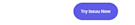Adding portfolios and presentations to your LinkedIn Profile
Feb 24th, 2014 by IssuuAt Issuu, our goal is to put your publications in front of as many readers as possible. With almost 85 million readers a month around the globe and growing, we give you more opportunities with every passing day. Today, we’re happy to introduce a whole new way to reach your audience: LinkedIn.
Now, you can enhance your LinkedIn profile by embedding your portfolio or publication directly into your profile. Anyone viewing your profile will be able to enjoy it as if they were reading it on Issuu.
By adding an Issuu publication to your LinkedIn Profile, you can showcase:
portfolios
resumes
case studies
photo journals
work samples
professional magazines
Want to share your latest engineering mockups and architecture drafts? Need to update your resume with your latest photography or design portfolio? Excited to share your company’s latest infographic or business case study? Now you can share it all in a beautiful, hi-resolution format that gives viewers an immersive and rich experience without leaving your LinkedIn profile. With Issuu and LinkedIn, your professional content is displayed just the way you want it.
The process for embedding your Issuu publication on LinkedIn is quick and easy. All you need is the URL for your publication on Issuu and then head over to your LinkedIn profile.
1. Hover over Profile at the top of your LinkedIn homepage and enter edit mode by selecting Edit Profile.
2. Scroll down to the section you want to add a sample to (you can add your Issuu publication to the Summary, Experience, and Education sections of your profile) and move your cursor over the add media icon (this looks like a square with a plus sign). For some users, you can also place your cursor directly into the input bar.
3. Type or paste the URL of your Issuu publication in the input bar field. LinkedIn will automatically load the cover image with the Title and Description of the publication. Edit the text in these fields by clicking inside the Title and Description fields.
4. Click Save. Scroll back to the top and click Done Editing.
Now, anyone that visits your profile can click on your publication and discover your work directly within LinkedIn without the distraction of other publications.